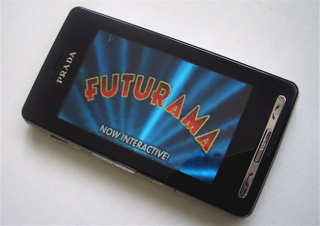Update: You could win this very iPod over at Money Blogger. Enter now!
Two years ago I bought a first generation iPod Nano on the day they came out. I fell in love with the Nano as soon as I saw it, and despite being covered in scratches now, I still love it.
I wasn’t a fan of the second gen Nano though. It looked way too much like the old Mini, and that was a step backwards in my book. It seem to me like Apple had rushed out a brushed aluminium case simply to deal with the scratching issue, and in the process had destroyed the sleek look of the original.
Last week, the third generation Nano was announced, and I immediately fell back in love with it.Having played with one in the Apple Store, I decided it was time to upgrade, and came home with this lovely blue 8Gb number.I’ve had it a couple of days now, so I thought I’d share some of my initial impressions.

Form Factor
The most noticeable change from the old Nanos is the completely new size shape, which has obviously been designed around the enlarged screen. Many people have called it the ‘fatty’, due to it’s shorter, wider form factor, but personally I love the way it looks.It’s not quite as easy to hold as the 1st and 2nd gen Nanos, but you get used to it pretty quickly.At the original Nano launch, Steve Jobs pulled a Nano from the little coin pocket in his jeans, but my old Nano never quite fit in that pocket for me. This third gen Nano is exactly the right size and shape for the small pocket on my Levi’s jeans. The scroll wheel even works through the denim, so when I’m out, I can take my Nano with me without having to worry about it getting scratched. Perfect.

Build Quality
One of the first things I noticed about this new Nano was the build quality. Two years ago, I thought the original Nano was a masterpiece, but this definitely takes it up a level. The brushed aluminium case is gently beveled on the front to give a pleasing feel in the hand, and it just feels solid and well put together.
Apple have gone back to using shiny aluminium for the back of the iPod again, which I do like, but seems to have the ability to attract finger prints just by looking at it. This is a bit of a shame as it’s very noticeable, and Apple don’t seem to have come any closer to solving the problem.
The Screen
The new Nanos all have a 2 inch 320×240 screen, which is a significant improvement over the old screens. In pixel density terms, it’s the highest resolution screen I’ve ever seen.Combined with the new software and the ability to play video, the screen is the real USP of the Nano. It’s bright and beautiful and text is so much easier to read than the old Nanos.
Software
The Nano’s software has improved significantly in the last 2 years, and this version is the best yet. The menus are all familiar and easy to navigate with the scroll wheel – they just have more polish. The menus take up the left half of the screen with cover art, video stills and other useful, contextual information appearing on the right hand side.
The most touted addition to the software was ‘Cover Flow’ – an animated view of all your cover art that will be familiar from iTunes. I personally don’t find this particularly useful, and although the animation is quite smooth, there can be a noticeable delay in loading in new cover art if you scroll quickly.
I’ve also noticed a bug when playing a song that sometimes cover art just doesn’t load at all. Navigating to the next song, then back usually makes it appear, but it can be quite annoying at times. Hopefully this will be fixed with a firmware update.
Video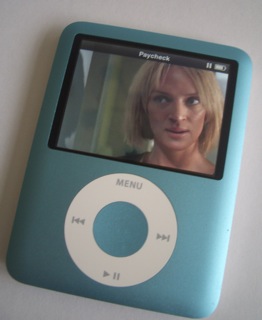
This is probably the biggest addition to to the Nano and (along with the upgrade to 8Gb storage) was my main reason for upgrading. My video library is quite extensive and I tend to watch a lot of video podcasts, so being able to keep up to date with them wherever I happen to be is a big winner for me.And video looks great on the Nano. The screen may be small, but it’s easily good enough to watch video.
I wouldn’t recommend watching a full length feature film on it (I’ve tried), but that’s mainly because it’s quite difficult to keep the damn thing still for that length of time. It’s not the resolution or the brightness that’s the problem, it’s little movements that mean you have to refocus your eyes constantly.
Games
Games have certainly improved since the first generation Nano. They actually feel like a modern game rather than something written in 1983 and hacked by Apple to use the scroll wheel. I particularly like the ‘iPod Quiz’ which uses your music library as the basis for the questions, but has a real game show feel to it.
The other games are pretty good too and obviously take advantage of the increased screen size and processing power of the Nano. I can definitely see Apple selling a lot more games on the iTunes store from now on.
Overall
What can I say – I love the new Nano. There are a couple of minor firmware bugs, but all in all it’s the nicest – and cutest – personal media player I’ve ever seen.
The only issue for some people will be the storage capacity. At a maximum of 8Gb, it’s just not going to be enough for some people. Personally, I make judicious use of Smart Playlists in iTunes and try to give everything in my library a rating. That way I can make sure I always have my absolute favourite songs along with a good selection of everything else in my library.
Aside from storage capacity, I don’t really know how Apple could improve the Nano in it’s current form. It can’t go much thinner and still incorporate a standard headphone jack, and it can’t really be made any smaller and still incorporate a scroll wheel.I expect we’ll see a touch screen Nano in the next couple of years with a bigger display, but without the scroll wheel. The screen is certainly getting towards the point where Apple’s “Multi Touch” technology would work. But knowing Apple, the next generation of iPods will come up with something even more exciting, and I’ll just have to go out and buy one again…






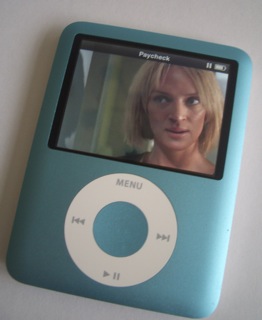

 I’ve no doubt they’ll say they can only post a selection of the best comments, but given the general reaction to the new logo, I can’t help but think they’re censoring comments in an attempt to make themselves look good.Oh – and you’ll notice I’ve used the old “candidate city” logo for this post. I refuse to use that excuse for a logo here. For one thing, I can think of far better uses for £400,000 of Londoners’ money (like maybe spend it on a venue that would have a lasting benefit for London). And I wouldn’t want to give anyone a
I’ve no doubt they’ll say they can only post a selection of the best comments, but given the general reaction to the new logo, I can’t help but think they’re censoring comments in an attempt to make themselves look good.Oh – and you’ll notice I’ve used the old “candidate city” logo for this post. I refuse to use that excuse for a logo here. For one thing, I can think of far better uses for £400,000 of Londoners’ money (like maybe spend it on a venue that would have a lasting benefit for London). And I wouldn’t want to give anyone a  Last week I bought myself a
Last week I bought myself a